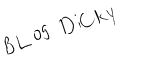Hotkeys:
- Minimize On [F1]
- Minimize Off [F2]
- Bomberman On [F3]
- Bomberman Off [F4]
- Unlimited Granad On [F7]
- Unlimited Granad Off [F8]
- Misi Mayor [F12]
- Wallshot On [INSERT]
- Wallshot Off [DELETE]
========G.I.C 1========
Hotkeys:
F1 = Reset Character
F2 = Char Robot Cewek
F3 = Char Robot Cowok
F10 = Spion Mode
F11 = Title Hack
F12 = Grade Hack
=======BOMB MISSION MODE=======
Numpad 1 = Downtown
Numpad 2 = Luxville
Numpad 3 = Outspot
Numpad 4 = Blowcity
Numpad 5 = Stromtube
Numpad 6 = Sentrybase
Numpad 7 = Hospital
Numpad 8 = Midtown
Numpad 9 = Crackdown (BM)
Numpad 0 = Trainingcamp (BM)
=======DEATH MACTH MODE=======
Ctrl+1 = Portacaba
Ctrl+2 = Redrock
Ctrl+3 = Library
Ctrl+4 = MStation
Ctrl+5 = Midnight Zone
Ctrl+6 = Uptown
Ctrl+7 = Burning Hall
Ctrl+8 = DSquad
Ctrl+9 = Crackdown (DM)
Ctrl+0 = TrainingCamp (DM)
NB : Pilih salah satu G.I.C utk memakai cheat.
creator : G.I.C
Special thanks to :
- NinaSM
- thecreed (n3)
- Lamtoro
- Excell
Download link